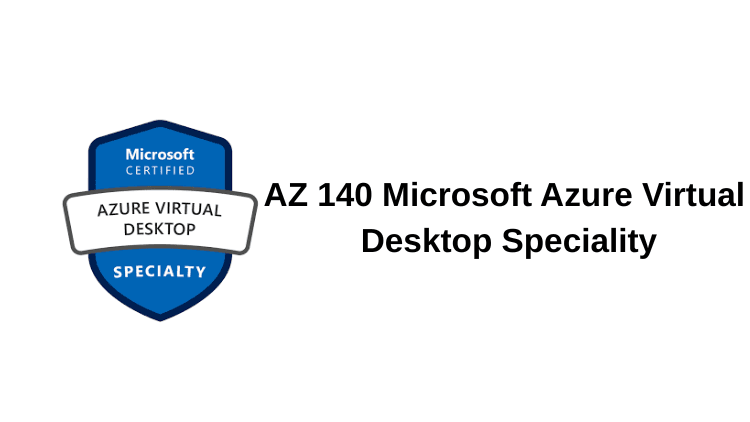In the evolving world of cloud computing and hybrid work environments, Azure Virtual Desktop (AVD) has emerged as a powerful solution for secure, scalable, and remote desktop access. If you’re an IT professional aiming to validate your expertise in deploying, managing, and securing virtual desktop infrastructures on Azure, the Microsoft Certified: Azure Virtual Desktop Specialty (Exam AZ-140) is your ideal certification.
This blog delves into what AZ-140 entails, why it matters, who should pursue it, and how you can effectively prepare for and pass the exam.
What Is AZ-140?
AZ-140 is a role-based certification exam designed by Microsoft for IT professionals who want to demonstrate their expertise in planning, delivering, and managing virtual desktop experiences and remote apps on Microsoft Azure.
Certification Title: Microsoft Certified: Azure Virtual Desktop Specialty
Exam Code: AZ-140
Level: Specialty (Advanced)
Who Should Take AZ-140?
This certification is tailored for:
- Azure administrators or virtualization administrators with experience in delivering remote desktops and applications.
- Professionals with skills in networking, identity, storage, resilience, and security related to Azure.
- System engineers and consultants managing Windows Virtual Desktop (WVD) or Azure Virtual Desktop (AVD) solutions.
Prerequisite (Recommended): Candidates should have experience with Azure administration (AZ-104), though it’s not mandatory.
Skills Measured in AZ-140
The AZ-140 exam focuses on six core domains:
- Plan an Azure Virtual Desktop Architecture (10–15%)
- Assessing existing environment
- Designing host pools and session hosts
- Designing user profiles and storage strategies
- Implement an Azure Virtual Desktop Infrastructure (25–30%)
- Creating host pools and session hosts
- Installing and configuring FSLogix
- Managing images and user assignments
- Manage Access and Security (10–15%)
- Configure role-based access control (RBAC)
- Manage authentication (including MFA)
- Secure virtual desktop resources
- Manage User Environments and Apps (10–15%)
- Configure user experience
- Install and publish remote applications
- Manage user profiles
- Monitor and Maintain an AVD Infrastructure (10–15%)
- Implement autoscaling
- Monitor performance and health
- Configure diagnostics and logging
- Manage Performance and Resiliency (10–15%)
- Optimize session hosts
- Implement scaling strategies
- Configure disaster recovery
Preparation Tips for AZ-140
1. Microsoft Learn
Start with Microsoft’s official learning paths tailored to AZ-140. These include free, interactive modules.
2. Hands-On Labs
Practice on Azure by setting up:
- Host pools
- Session hosts with FSLogix
- Autoscaling rules
- Custom images
3. Online Courses
Platforms like Udemy, Pluralsight, or LinkedIn Learning offer structured AZ-140 courses with practical demos.
4. Practice Tests
Attempt full-length mock exams to evaluate your readiness and identify weak areas.
5. Documentation
Review Microsoft’s official documentation on AVD components, FSLogix, and best practices.
Real-World Benefits of AZ-140
✅ Career Growth: Gain recognition as a virtual desktop infrastructure (VDI) expert
✅ High Demand: AVD is essential in remote and hybrid workplaces
✅ Cloud Proficiency: Boosts your credibility in cloud computing and Azure ecosystems
✅ Future-Ready Skills: Aligns with the industry’s shift toward cloud-based desktop delivery
Exam Details at a Glance
| Detail | Information |
|---|---|
| Exam Code | AZ-140 |
| Exam Duration | 120 minutes |
| Number of Questions | 40–60 (varies) |
| Passing Score | 700 / 1000 |
| Cost | USD $165 (may vary by location) |
| Format | Multiple-choice, case studies |
| Language | English, Japanese, Chinese, etc. |
Final Thoughts
The AZ-140 certification is a strategic move for professionals who manage and optimize Azure-based virtual desktops. With remote work now the norm and secure application delivery more important than ever, mastering Azure Virtual Desktop technologies sets you apart in the job market.
Whether you’re an IT admin looking to upskill or a consultant designing enterprise solutions, AZ-140 validates your ability to build scalable, secure, and user-friendly desktop experiences in the cloud.
Resources to Get Started
- ✅ Microsoft Learn – AZ-140 Learning Path
- ✅ Azure Virtual Desktop Documentation
- ✅ Practice exams and labs on Udemy or Whizlabs
- ✅ GitHub repos with AVD deployment templates and automation scripts